Effortlessly chat with Assistant from your Mac menu bar with MacGPT
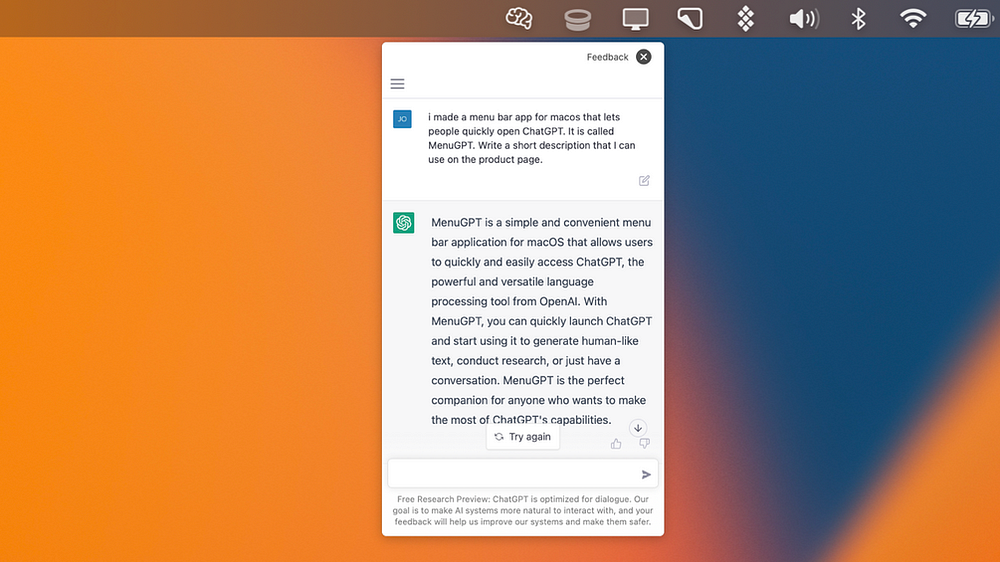
If you’re a macOS user who frequently relies on chatGPT, then you might want to check out MacGPT. This native app provides a simple and accessible way to use chatGPT directly from your menu bar.
With MacGPT, you don’t have to go through the hassle of opening a web browser and typing in the chatGPT URL every time you want to talk to Assistant. Instead, all you have to do is click on the MacGPT icon on your menu bar and start typing your queries.
MacGPT is easy to install and use. Once you download the app from the App Store, you’ll see a small icon on your menu bar that looks like a chat bubble. Click on it, and a chat window will pop up, showing Assistant’s prompt. From there, you can type in your questions, and Assistant will respond with its best answers.
People who frequently use chatGPT for work, school, or personal research will find MacGPT to be particularly helpful. You can easily change topics, store the history of your conversations, and even personalize the chat window’s appearance to fit your tastes.
To download and access MacGPT, please visit the link “MacGPT”. From there, you can download and install the app onto your computer.
In summation, MacGPT is an easy-to-use app that streamlines and improves the usability of chatGPT on macOS. It’s a fantastic option for anyone looking to improve their chatGPT experience and benefit from Assistant’s robust features. Try it out for yourself to judge.





Social Plugin